- Installeert zichzelf zonder toestemming
- Verbind naar het Internet zonder toestemming
- Normale systeemprogramma’s crashen onmiddellijk
- Trage internetverbinding
- Systeemcrashes
- Irritante pop-ups
- Trage Computer
Home Safety EssentialsGeloof niets dat Home Safety Essentials u vertelt. De beweringen van deze bedrieglijke anti-spywaretoepassing zijn totaal niet gefundeerd en dit programma zal nooit in staat zijn om zijn beloftes na te komen. Home Safety Essentials is een vals beveiligingsprogramma dat zich vermomt als een betrouwbaar product, terwijl het in feite alleen maar nietsvermoedende consumenten oplicht, waarbij het hun computers in puin achterlaat. Wat u ook maar doet, geloof niet in de absurde beweringen, die melden dat u ernstig bent besmet en dat u Home Safety Essentials nodig hebt om uw computer te ontdoen van gevaarlijke plagen. De naakte waarheid achter dit alles is dat Home Safety Essentials een massa aan berichten genereert die u ervan moeten overtuigen dat er iets mis is met uw systeem. Wanneer u in paniek bent geraakt, is het waarschijnlijker dat u de volledige versie van Home Safety Essentials zult aanschaffen. Dit is het belangrijkste doel van de bedrieger en het houdt niet op totdat u de blanke plaatsen invult en uw creditcardinformatie prijsgeeft aan derden. U dient Home Safety Essentials onmiddellijk te verwijderen als u de verschrikkelijke consequenties van deze besmetting wilt vermijden. Er zijn instructies voor het handmatig verwijderen van deze bedrieger, maar als u dit een te grote opgave vindt, kunt u altijd uw toevlucht nemen tot automatische verwijdering met een legitiem anti-spywarehulpmiddel. Zolang Home Safety Essentials maar van uw computer verdwijnt, zijn alle opties goed.
Download Home Safety Essentials besemettings-scanner
Het herstellen van uw Internetverbinding:Deze bedrieglijke anti-spyware blokkeert uw Internetverbinding om te voorkomen dat u deze bedrieglijke toepassing verwijdert. Volg onderstaande aanwijzingen om de Internetverbinding te herstellen:
| ||||||||
|
Download
Home Safety Essentials
besemettings-scanner
| ||||||||
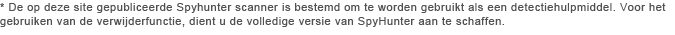
|
Hoe te verwijderen Home Safety Essentials
Met infectie geassocieerde bestanden (Home Safety Essentials):
%AppData%\Microsoft\Windows\Start Menu\Home Safety Essentials.lnk
%AppData%\Microsoft\Windows\Start Menu\Programs\Home Safety Essentials.lnk
%AppData%\Microsoft\Windows\Recent\snl2w.drv
%AppData%\Microsoft\Windows\Recent\runddlkey.exe
%AppData%\Microsoft\Windows\Recent\ppal.drv
%AppData%\Microsoft\Windows\Recent\pal.sys
%AppData%\Microsoft\Windows\Recent\gid.tmp
%AppData%\Microsoft\Windows\Recent\energy.dll
%AppData%\Microsoft\Windows\Recent\eb.sys
%AppData%\Microsoft\Windows\Recent\eb.dll
%AppData%\Microsoft\Windows\Recent\delfile.dll
%AppData%\Microsoft\Windows\Recent\SICKBOY.sys
%AppData%\Microsoft\Windows\Recent\SICKBOY.drv
%AppData%\Microsoft\Windows\Recent\PE.sys
%AppData%\Microsoft\Windows\Recent\DBOLE.dll
%AppData%\Microsoft\Windows\Recent\CLSV.tmp
%AppData%\Microsoft\Internet Explorer\Quick Launch\Home Safety Essentials.lnk
%AppData%\Home Safety Essentials\ScanDisk_.exe
%AppData%\Home Safety Essentials\Instructions.ini
%AppData%\Home Safety Essentials\
%AllUsersProfile%\HSYITSQGE\HSLGILTOGE.cfg
%AllUsersProfile%\HSYITSQGE
%AllUsersProfile%\[random]\Quarantine Items
%AllUsersProfile%\[random]\HSESys
%AllUsersProfile%\[random]\HSE.ico
%AllUsersProfile%\[random]\HS2d7_231.exe
%AllUsersProfile%\[random]\6113.mof
%AllUsersProfile%\[random]\46.mof
%AllUsersProfile%\[random]\3178.mof
%AllUsersProfile%\[random]\14.mof
%AllUsersProfile%\[random]
Af te sluiten processen (Home Safety Essentials):
%AppData%\Home Safety Essentials\ScanDisk_.exe
%AllUsersProfile%\[random]\HS2d7_231.exe
Verwijder waarden uit het register (Home Safety Essentials):
HKCU\Software\Classes\Software\Microsoft\Internet Explorer\SearchScopes\URL http://findgala.com/?&uid=231&q={searchTerms}
HKCU\Software\Microsoft\Internet Explorer\Download\CheckExeSignatures "no"
HKCU\Software\Microsoft\Internet Explorer\Download\RunInvalidSignatures 1
HKCU\Software\Microsoft\Internet Explorer\PRS http://127.0.0.1:27777/?inj=%ORIGINAL%
HKCU\Software\Microsoft\Internet Explorer\SearchScopes\URL http://findgala.com/?&uid=231&q={searchTerms}
HKCU\Software\Microsoft\Windows\CurrentVersion\Internet Settings\5.0\User Agent\Post Platform\89770803
HKCU\Software\Microsoft\Windows\CurrentVersion\Internet Settings\5.0\User Agent\Post Platform\lib/5.00231
HKCU\Software\Microsoft\Windows\CurrentVersion\Internet Settings\UID 231
HKCU\Software\Microsoft\Windows\CurrentVersion\Policies\Explorer\DisallowRun
HKCU\Software\Microsoft\Windows\CurrentVersion\Policies\Explorer\DisallowRun 1
HKCU\Software\Microsoft\Windows\CurrentVersion\Policies\Explorer\DisallowRun\0 msseces.exe
HKCU\Software\Microsoft\Windows\CurrentVersion\Policies\Explorer\DisallowRun\1 MSASCui.exe
HKCU\Software\Microsoft\Windows\CurrentVersion\Policies\Explorer\DisallowRun\10 avgscanx.exe
HKCU\Software\Microsoft\Windows\CurrentVersion\Policies\Explorer\DisallowRun\11 avgcfgex.exe
HKCU\Software\Microsoft\Windows\CurrentVersion\Policies\Explorer\DisallowRun\12 avgemc.exe
HKCU\Software\Microsoft\Windows\CurrentVersion\Policies\Explorer\DisallowRun\13 avgchsvx.exe
HKCU\Software\Microsoft\Windows\CurrentVersion\Policies\Explorer\DisallowRun\14 avgcmgr.exe
HKCU\Software\Microsoft\Windows\CurrentVersion\Policies\Explorer\DisallowRun\15 avgwdsvc.exe
HKCU\Software\Microsoft\Windows\CurrentVersion\Policies\Explorer\DisallowRun\2 ekrn.exe
HKCU\Software\Microsoft\Windows\CurrentVersion\Policies\Explorer\DisallowRun\3 egui.exe
HKCU\Software\Microsoft\Windows\CurrentVersion\Policies\Explorer\DisallowRun\4 avgnt.exe
HKCU\Software\Microsoft\Windows\CurrentVersion\Policies\Explorer\DisallowRun\5 avcenter.exe
HKCU\Software\Microsoft\Windows\CurrentVersion\Policies\Explorer\DisallowRun\6 avscan.exe
HKCU\Software\Microsoft\Windows\CurrentVersion\Policies\Explorer\DisallowRun\7 avgfrw.exe
HKCU\Software\Microsoft\Windows\CurrentVersion\Policies\Explorer\DisallowRun\8 avgui.exe
HKCU\Software\Microsoft\Windows\CurrentVersion\Policies\Explorer\DisallowRun\9 avgtray.exe
HKCU\Software\Microsoft\Windows\CurrentVersion\Run\Home Safety Essentials
HKLM\SOFTWARE\Classes\CLSID\{3F2BBC05-40DF-11D2-9455-00104BC936FF}
HKLM\SOFTWARE\Classes\HS2d7_231.DocHostUIHandler
HKLM\SOFTWARE\Microsoft\Windows NT\CurrentVersion\Image File Execution Options\AAWTray.exe
HKLM\SOFTWARE\Microsoft\Windows NT\CurrentVersion\Image File Execution Options\About.exe
HKLM\SOFTWARE\Microsoft\Windows NT\CurrentVersion\Image File Execution Options\Ad-Aware.exe
HKLM\SOFTWARE\Microsoft\Windows NT\CurrentVersion\Image File Execution Options\AlphaAV
HKLM\SOFTWARE\Microsoft\Windows NT\CurrentVersion\Image File Execution Options\AlphaAV.exe
HKLM\SOFTWARE\Microsoft\Windows NT\CurrentVersion\Image File Execution Options\AluSchedulerSvc.exe
HKLM\SOFTWARE\Microsoft\Windows NT\CurrentVersion\Image File Execution Options\AVCare.exe
HKLM\SOFTWARE\Microsoft\Windows NT\CurrentVersion\Image File Execution Options\AVENGINE.EXE
HKLM\SOFTWARE\Microsoft\Windows NT\CurrentVersion\Image File Execution Options\AVWEBGRD.EXE
HKLM\SOFTWARE\Microsoft\Windows NT\CurrentVersion\Image File Execution Options\~1.exe
HKLM\SOFTWARE\Microsoft\Windows NT\CurrentVersion\Image File Execution Options\~2.exe
HKLM\SOFTWARE\Microsoft\Windows\CurrentVersion\Policies\System\ConsentPromptBehaviorAdmin "2"
HKLM\SOFTWARE\Microsoft\Windows\CurrentVersion\Policies\System\ConsentPromptBehaviorUser "2"
HKLM\SOFTWARE\Microsoft\Windows\CurrentVersion\Policies\System\EnableLUA "1"
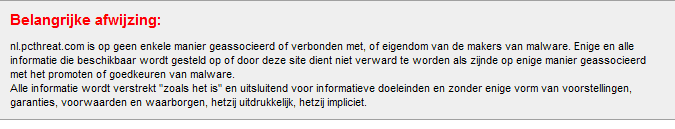
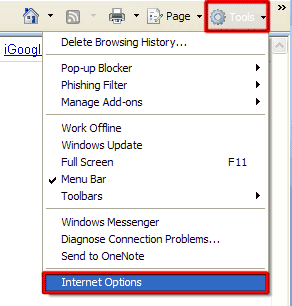
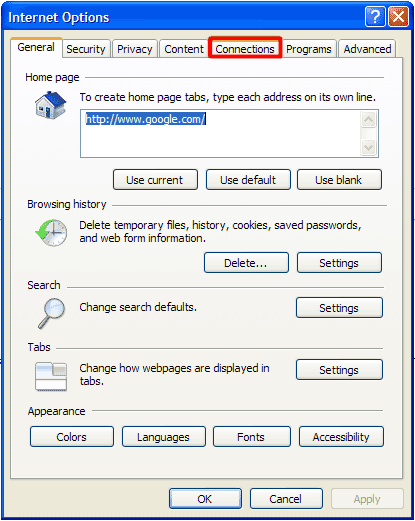
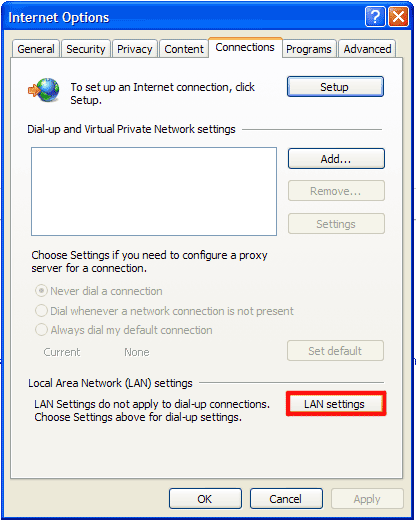
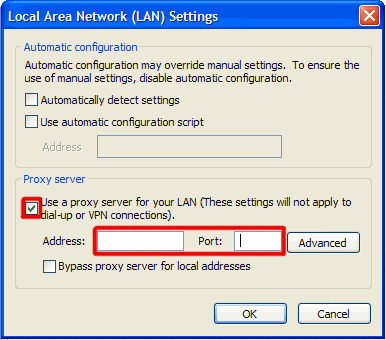
Post een commentaar — WIJ WILLEN GRAAG UW MENING!