- Installeert zichzelf zonder toestemming
- Verbind naar het Internet zonder toestemming
- Laat commerciële advertenties zien
- Trage internetverbinding
- Systeemcrashes
- Irritante pop-ups
- Trage Computer
Home Security SolutionsAls u niet voorzicht genoeg bent, wordt u het slachtoffer van Home Security Solutions. Het is een bedrieglijke anti-spywaretoepassing die zich voordoet als een anti-virusprogramma, dat in staat is om uw computer te beschermen tegen gevaarlijke besmettingen. Helaas is dat niet waar en zal Home Security Solutions schade toebrengen aan uw computer en hem in gijzeling houden totdat u betaalt voor de volledige versie van dit absoluut waardeloze product. Onthoud dat deze bedrieger geen enkel vermogen heeft om computerbedreigingen te detecteren en te verwijderen. Home Security Solutions is op zichzelf een gevaarlijke bedreiging, omdat het kan verhinderen dat exe-bestanden worden uitgevoerd. Als u wordt besmet door deze bedrieger, laat hij u niet toe om een paar van uw programma's te draaien, waarbij het zegt dat ze geblokkeerd of in quarantaine geplaatst dienen te worden om te voorkomen dat de besmetting zich verspreid naar andere delen van uw systeem. Home Security Solutions kan u ook gedwongen omleiden naar websites die de bedrieger hosten of die gebruikers aanbieden om het valse programma aan te schaffen. Tezamen met deze symptomen genereert Home Security Solutions een groot aantal valse veiligheidsmeldingen, die het uitschreeuwen dat u bent besmet met virussen en dat u een groot aantal fouten dient op te lossen die uw computer teisteren. Het enige waar u voor hoeft te zorgen is niets anders dan Home Security Solutions zelf. Als u niet weet hoe u de besmetting handmatig moet verwijderen, schaf dan een goed anti-spywarehulpmiddel aan en verwijder Home Security Solutions zo spoedig mogelijk.
Download Home Security Solutions besemettings-scanner
Het herstellen van uw Internetverbinding:Deze bedrieglijke anti-spyware blokkeert uw Internetverbinding om te voorkomen dat u deze bedrieglijke toepassing verwijdert. Volg onderstaande aanwijzingen om de Internetverbinding te herstellen:
| ||||||||
|
Download
Home Security Solutions
besemettings-scanner
| ||||||||
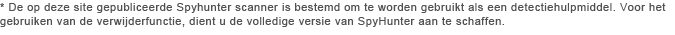
|
Hoe te verwijderen Home Security Solutions
Met infectie geassocieerde bestanden (Home Security Solutions):
%UserProfile%\Start Menu\Home Security Solutions.lnk
%UserProfile%\Recent\tjd.exe
%UserProfile%\Recent\std.exe
%UserProfile%\Recent\snl2w.sys
%UserProfile%\Recent\pal.exe
%UserProfile%\Recent\kernel32.tmp
%UserProfile%\Recent\kernel32.exe
%UserProfile%\Recent\grid.exe
%UserProfile%\Recent\FW.dll
%UserProfile%\Recent\eb.dll
%UserProfile%\Recent\ddv.sys
%UserProfile%\Recent\CLSV.sys
%UserProfile%\Recent\CLSV.drv
%UserProfile%\Recent\ANTIGEN.exe
%Desktop%\Home Security Solutions.lnk
%CommonAppData%\HSALJNS\HSGZLIDJFOS.cfg
%CommonAppData%\HSALJNS\
%CommonAppData%\79b35\HSS.ico
%CommonAppData%\79b35\HSa76.exe
%CommonAppData%\79b35\
%AppData%\Microsoft\Internet Explorer\Quick Launch\Home Security Solutions.lnk
%AppData%\Home Security Solutions\ScanDisk_.exe
%AppData%\Home Security Solutions\Instructions.ini
%AppData%\Home Security Solutions\cookies.sqlite
%AppData%\Home Security Solutions\
Dynamische Verzamelingen met Links voor het verwijderen (Home Security Solutions):
%UserProfile%\Recent\eb.dll
Af te sluiten processen (Home Security Solutions):
%UserProfile%\Recent\std.exe
%UserProfile%\Recent\pal.exe
%UserProfile%\Recent\kernel32.exe
%UserProfile%\Recent\grid.exe
%UserProfile%\Recent\ANTIGEN.exe
%CommonAppData%\79b35\HSa76.exe
%AppData%\Home Security Solutions\ScanDisk_.exe
Verwijder waarden uit het register (Home Security Solutions):
HKEY_CLASSES_ROOT\HSS.DocHostUIHandler
HKEY_CLASSES_ROOT\HSS.DocHostUIHandler\Clsid
HKEY_CLASSES_ROOT\Software\Microsoft\Internet Explorer\SearchScopes "URL" = "http://findgala.com/?&uid=7&q={searchTerms}"
HKEY_CURRENT_USER\Software\Classes\Software\Microsoft\Internet Explorer\SearchScopes "URL" = "http://findgala.com/?&uid=7&q={searchTerms}"
HKEY_CURRENT_USER\Software\Microsoft\Internet Explorer "PRS" = "http://127.0.0.1:27777/?inj=%ORIGINAL%"
HKEY_CURRENT_USER\Software\Microsoft\Internet Explorer\Download "CheckExeSignatures" = "no"
HKEY_CURRENT_USER\Software\Microsoft\Internet Explorer\Download "RunInvalidSignatures" = "1"
HKEY_CURRENT_USER\Software\Microsoft\Windows\CurrentVersion\Policies\Explorer "DisallowRun" = "1"
HKEY_CURRENT_USER\Software\Microsoft\Windows\CurrentVersion\Policies\Explorer\DisallowRun "0" = "msseces.exe"
HKEY_CURRENT_USER\Software\Microsoft\Windows\CurrentVersion\Policies\Explorer\DisallowRun "1" = "MSASCui.exe"
HKEY_CURRENT_USER\Software\Microsoft\Windows\CurrentVersion\Policies\Explorer\DisallowRun "10" = = "avgscanx.exe"
HKEY_CURRENT_USER\Software\Microsoft\Windows\CurrentVersion\Policies\Explorer\DisallowRun "11" = "avgcfgex.exe
HKEY_CURRENT_USER\Software\Microsoft\Windows\CurrentVersion\Policies\Explorer\DisallowRun "12" = "avgemc.exe"
HKEY_CURRENT_USER\Software\Microsoft\Windows\CurrentVersion\Policies\Explorer\DisallowRun "13" = "avgchsvx.exe"
HKEY_CURRENT_USER\Software\Microsoft\Windows\CurrentVersion\Policies\Explorer\DisallowRun "14" = "avgcmgr.exe"
HKEY_CURRENT_USER\Software\Microsoft\Windows\CurrentVersion\Policies\Explorer\DisallowRun "15" = "avgwdsvc.exe"
HKEY_CURRENT_USER\Software\Microsoft\Windows\CurrentVersion\Policies\Explorer\DisallowRun "2"= "ekrn.exe"
HKEY_CURRENT_USER\Software\Microsoft\Windows\CurrentVersion\Policies\Explorer\DisallowRun "3"= "egui.exe"
HKEY_CURRENT_USER\Software\Microsoft\Windows\CurrentVersion\Policies\Explorer\DisallowRun "4"= "avgnt.exe"
HKEY_CURRENT_USER\Software\Microsoft\Windows\CurrentVersion\Policies\Explorer\DisallowRun "5"= "avcenter.exe"
HKEY_CURRENT_USER\Software\Microsoft\Windows\CurrentVersion\Policies\Explorer\DisallowRun "6" = "avscan.exe"
HKEY_CURRENT_USER\Software\Microsoft\Windows\CurrentVersion\Policies\Explorer\DisallowRun "7" = "avgfrw.exe"
HKEY_CURRENT_USER\Software\Microsoft\Windows\CurrentVersion\Policies\Explorer\DisallowRun "8" = "avgui.exe"
HKEY_CURRENT_USER\Software\Microsoft\Windows\CurrentVersion\Policies\Explorer\DisallowRun "9" = "avgtray.exe"
HKEY_CURRENT_USER\Software\Microsoft\Windows\CurrentVersion\Run "Home Security Solutions"
HKEY_LOCAL_MACHINE\SOFTWARE\Microsoft\Windows NT\CurrentVersion\Image File Execution Options\_avp32.exe
HKEY_LOCAL_MACHINE\SOFTWARE\Microsoft\Windows NT\CurrentVersion\Image File Execution Options\_avpcc.exe
HKEY_USERS\.DEFAULT\Software\Microsoft\Internet Explorer\SearchScopes "URL" = "http://findgala.com/?&uid=7&q={searchTerms}"
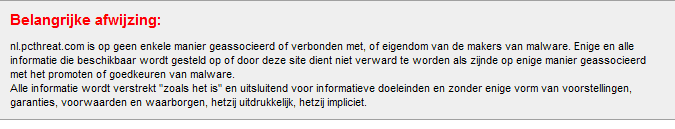
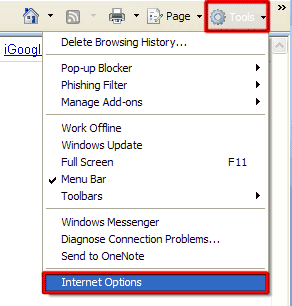
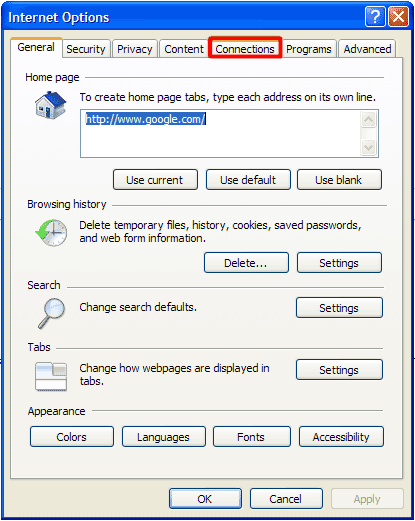
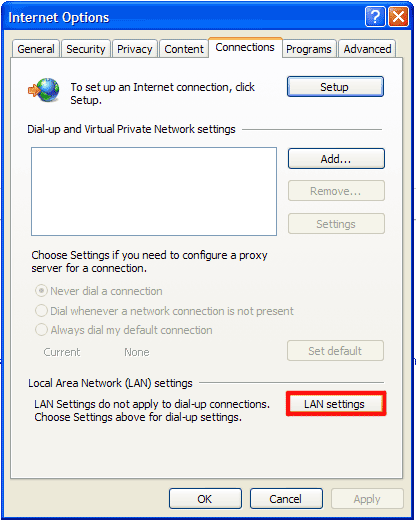
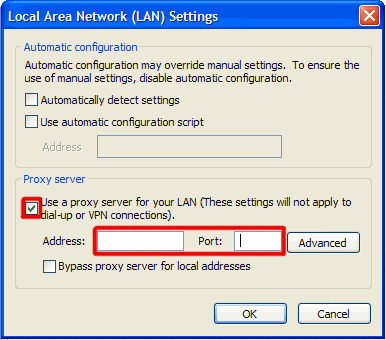
Post een commentaar — WIJ WILLEN GRAAG UW MENING!